
How to Make Revit Run Faster?
Are you feeling frustrated with the slowed-down performance of Revit? Is the software badly impacting the workflow of your construction projects? And you wish to know how to make Revit run faster? Then know that you have come to the right place as in our blog today, we will share effective tips and tricks which will help you optimise Revit’s performance; eventually making your BIM experience a good one. Make sure that you guys read the blog till the end to know more and decide better!
Is My Revit setup optimized?
9 Expert Tricks for Better Revit Performance
Now, in the fast-paced world that we live in, we have to make sure that whatever projects we are working on are not only delivered on time but are of top-notch quality too. And with that mindset, we are sure that no one can afford any delays and lags due to internal or external factors. The same applies to Revit too and in this part of our blog, we will talk about how you can get back in the game if your Revit is down or is not working as per your needs & demands.
Once Revit is incorporated into a project, there is a very high chance of the system slowing down as with the passage of time and the complexities of the project itself, slow rendering and occasional crashes are bound to happen. Allow us to share a comprehensive guide as proposed by our experts to help you identify the challenges and tackle them like a pro!
1. Hardware Checkup

To make sure that Revit does not slow down while you are working on your revit remodling projects, you need to perform a quick hardware checkup. This will allow you to know if your computer is meeting or exceeding the hardware requirements for Revit or if you need to go for an upgrade. Here, we would also like to suggest you invest in a powerful graphics card as it has a direct impact on the rendering and 3D display.
2. Optimize Revit Speed
To make things work your way when you are using Revit, another tip that you can follow is to optimise the software speed as it can significantly enhance the performance. This will include fine-tuning your graphics settings and adjusting visual styles as per the requirements of your current projects.
In addition to that, you must also organise your projects in such a way that you are not unnecessarily overburdening the software. You can do that by creating worksets for enhanced management of the projects and also regularly detaching or reattaching worksets to refresh the data of an ongoing project.
Curious how your Revit setup stacks up? Click here to take our quick 12-question scorecard for actionable insights!
3. Limit 3D Views
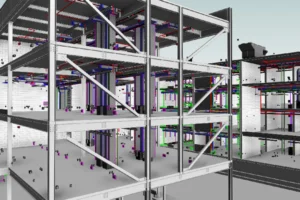
Our experts also suggest that you limit 3D views for specific tasks and opt for wireframe or simplified views for your regular tasks. In addition to that, you can also purge extra or unused elements as this will allow you to keep your project clean and run smoothly.
4. Avoid Non-Native Revit Geometry
One of the main reasons for Revit slowing down is the presence of non-native Revit geometry in the models, etc. That happens when complicated groups or families are imported into the models such as trees, cars, stairs, windows and other such design elements. The presence of such complex elements in the models can slow down Revit.
To avoid that from happening, you can either delete those elements altogether or you can hide them from view till you get to the rendering stage.
5. Close Inactive Windows
When you are working on a project, you would like to see what’s happening by making multiple windows active at the same time. But when too many windows are active in the system, they tend to slow down the speed of Revit. For Revit to perform smoothly, you must close all the inactive windows.
There are two ways of doing so; the first one is to manually close down the inactive windows one by one or you can click on the ‘Close Inactive Views’ in the Quick Access Toolbar.
6. Delete Unused Views
You must be creating different 3D views to see all that’s happening but there is also a chance that you won’t require them by the time you’re done with viewing a certain project. And similar to inactive windows, unused views also make Revit run slower.
To improve Revit’s speed, all you need to do is to delete unused views and you will be good to go.
7. Delete Unused Content
Deleting unused content will make your life easier when you’re using Revit for your projects. Like we have mentioned before as well, when you are viewing your models, you will end up creating multiple families that are absolutely unnecessary. But since they are there, they will take up more space – eventually slowing down Revit.
The process of deleting unused content from Revit is called Purging. You can do that by going to the Settings menu, and then clicking on ‘Purge Unused’. A new window will open, allowing you to check or uncheck the multiple families as per your requirements.
8. Turn Off Shadows
While this might not seem that big of a challenge, know that when you are viewing the models of your projects, the best thing that you can do is to turn off the shadows. And here is why: shadows tend to make Revit run slower than you can imagine. By turning them off, you will make it much easier for Revit to run the way it should be running.
Also, one more tip that might be beneficial for you is to turn off the ‘Ambiance Shadows’ as well. You can view this setting by clicking on ‘Graphics Display Option’.
9. Project Organization
In addition to that, you must also organize your projects in such a way that you are not unnecessarily overburdening the software. You can do that by creating work sets for enhanced management of the projects and also regularly detaching or reattaching work sets to refresh the data of an ongoing project.
Note: Before we conclude the blog, we would also like to mention that if you have installed any add-ins, you need to evaluate their performance and get rid of the ones that are too heavy on the system. You must also remove resource-intensive add-ins as well.

Assess your Revit setup and receive a tailored action plan
on how to utilise Revit to its full potential in your practice for
GROWTH.


2 Responses